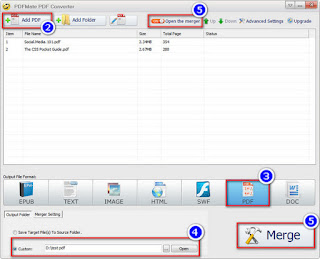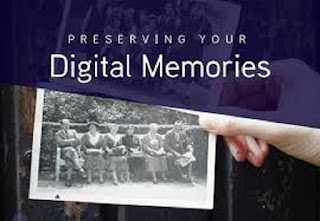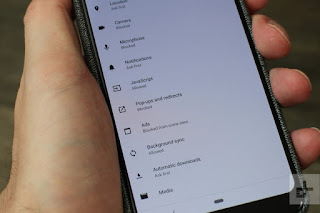How to Open VCF Files on Different Platforms?
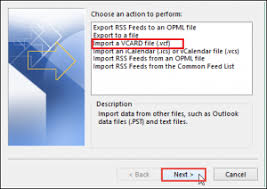
A VCF refers to a standard file format that is used to store contact data for an individual or company. It usually includes a name, address, contact number, email address, and other contact details. In this blog, we will go through the process of opening VCF files . On Gmail You need to open VCF files on Gmail. Here are the instructions given below. ● First, you have to go to Gmail in your browser. ● After that, you should input your email ID and password to login to your Google account. ● Then, you have to click on "More." ● Thereafter, you should click on the "Import" option. ● Later, you have to click on "CSV or vCard file." ● Now, you should click on SELECT FILE". ● After that, choose the VCF file. ● Then click on "Open." ● Thereafter, you should click on "IMPORT." On iCloud If you want to open VCF files on iCloud, you need t